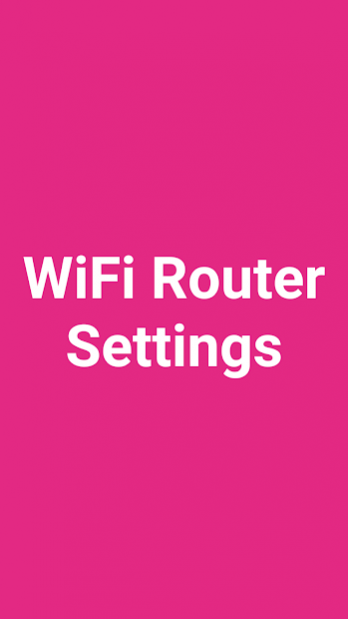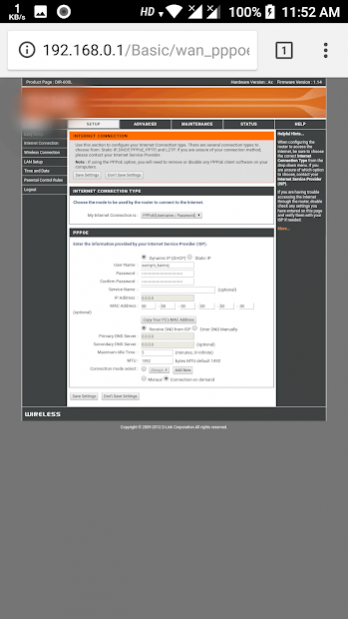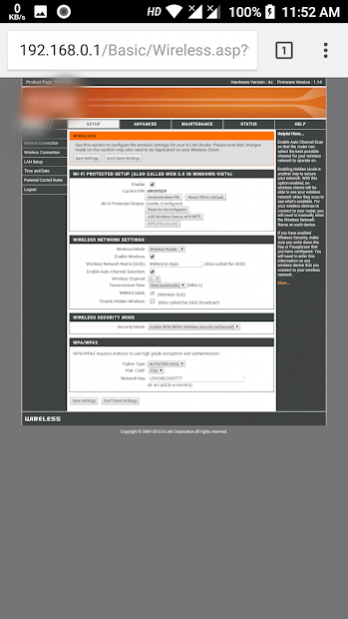WiFi Router Settings 1.0.9
Free Version
Publisher Description
WiFi Router Settings
This useful app allows you to browse and change your Home WiFi Router Settings and gain information about your network.
It will try to find the IP of your router and connect to it automatically.
You can also choose to connect manually by inputting the IP on your own.
View information about your network and connect with ease to your WiFi router with a good user experience.
You can also find default passwords of a lot of WiFi routers in the application.
192.168.0.1
192.168.1.0
WiFi Router Settings
192.168.1.1 Router Admin Setup
All Router Admin - Setup WiFi Password
Router Settings and Setup
WIFI ROUTER PAGE SETUP
Router Setup - wifi
192.168.1.1 Router Admin Setup-WiFi Password Setup
Router Setup Page
Wifi Router Setup
Mi Wi-Fi
Router settings Router Admin Setup WiFi Password
WiFi Router Passwords 2018
WiFi Router Settings and Setup
Router Setup - Admin
My Router IP
Router Admin Setup - Network Utilities
Free WiFi Passwords Router New
Router Setup Page - Router Password & Router Admin
192.168.1.1- WiFi Router Password- Router Settings
Wifi router setup
WiFi Tether Router
Wifi Router Configuration
Router Admin Page
Router Setup Page
WiFi Router Password Recovery with Auto-detection
WiFi Settings (dns,ip,gateway)
Block WiFi – Router Admin Setup
Wireless Wifi Router
Mobile WiFi Router
Router Setup Page - IP Tools
Cover art
Smart Router Setup
Wi-Fi Repeater Settings
WiFi Repeater Setup
Now accessing your router is very easy and take complete control of your wifi network with the192.168.1.1 – WiFi Router Password Router Settings app. Now accessing your router is very easy and take complete control of your Wifi network with the192.168.1.1 – WiFi Router Password Router Settings app.
192.168.1.1 Router Admin Setup App helps you to configure you WIFI Router Settings Setup, or LAN settings configurations by using your phone instead of using computer or laptop normal browser.
WiFi Router Setup Page is a simple and free network tool to help you scan my WiFi, show all devices connected to my WiFi, see who is on my WiFi, and block the strange device in router setup page.
WiFi Router Setup Page is the simplest network scanner, ip scanner and Wifi scanner that allows you to find your route setup page (router ip:192.168.1.1, 192.168.0.1 etc.
WiFi Router Setup Page is a powerful network tool for router control, you can receive full information on my Wifi, find out internal or external IP, SSID, BSSID, gateway, broadcast address, network mask whose and other basic information.
192.168.1.1 - All Router Admin Setup WiFi Password FEATURES:
✔️ router password change
✔️ default gateway checkup
✔️ user and password (login data) from many router companies
✔️ access to wifi router settings and LAN settings
✔️ change WIFI password .ptcl
✔️ change internet password frequently and fast
✔️ free router admin control app!
IP Tools is a powerful network toolkit for speed up and setup networks. It allows quick detecting any computer network problems, IP address detection and boosting network performance. This is a must-have app for IT specialists and network administrators.
Here are some of the supported.
1. 3Com
2. Belkin
3. BenQ
4. D-Link
5. Digicom
6. Linksys
7. Netgear
8. US Robotics
9. Ttnet
10. Superonline
11. Zyxel
12. Tp-Link
13. Mi Home
14. Xiaomi Mi Router 3C
15. Digisol
Router Login.
USE YOUR SMARTPHONE INSTEAD OF COMPUTERS
This app automatically detects your gateway which is 192.168.1.1 or 192.168.10.1 etc. which you have to search through a laptop or a computer before. Things you can do with this App is Wifi password change, router password, router settings, WiFi settings etc. You can also change router password as we have provided the list of default wifi router admin username and password.
We are doing, and will do the best we can to give you a good experience and a dependable application
Thank You.
About WiFi Router Settings
WiFi Router Settings is a free app for Android published in the System Maintenance list of apps, part of System Utilities.
The company that develops WiFi Router Settings is Blackcurrant Studioz. The latest version released by its developer is 1.0.9.
To install WiFi Router Settings on your Android device, just click the green Continue To App button above to start the installation process. The app is listed on our website since 2021-09-03 and was downloaded 78 times. We have already checked if the download link is safe, however for your own protection we recommend that you scan the downloaded app with your antivirus. Your antivirus may detect the WiFi Router Settings as malware as malware if the download link to com.blackcurrantstudioz.WiFiRouterSettings is broken.
How to install WiFi Router Settings on your Android device:
- Click on the Continue To App button on our website. This will redirect you to Google Play.
- Once the WiFi Router Settings is shown in the Google Play listing of your Android device, you can start its download and installation. Tap on the Install button located below the search bar and to the right of the app icon.
- A pop-up window with the permissions required by WiFi Router Settings will be shown. Click on Accept to continue the process.
- WiFi Router Settings will be downloaded onto your device, displaying a progress. Once the download completes, the installation will start and you'll get a notification after the installation is finished.